·
·
·
·
·
·
·
·
·
·
Logging In
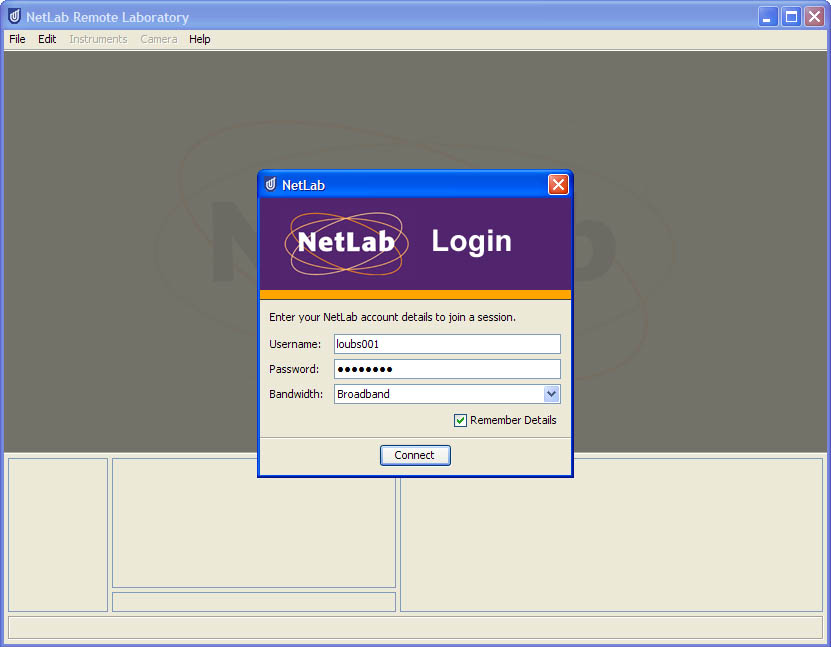
This shows the disconnected NetLab application and the Login dialog.
Users enter their NetLab account username and password to connect to
to the NetLab server, and if they have booked in for the current
session, they can login and begin using the instruments.
You can specify whether you are connecting over a dial-up internet connection,
broadband internet connection or if you are using a university computer. NetLab
will adjust the bandwidth usage as appropriate. When on a broadband internet
connection or the university network, the oscilliscope display and camera
will refresh continuously and rapidly, allowing users to experience a truly
real-time remote laboratory. Over dial-up connections, NetLab is still usable,
though the refresh rates will be limited.
You can choose to save your username and password so that they will be
remembered the next time you launch the application on the same computer.
The password is stored in an encrypted form. However, this option is
not recommended when using a shared computer, such as a university computer.
Back to Screenshots