What is NetLab?
The Importance of Practical Experiments
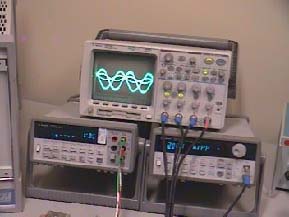
Practical experiments are an essential component of any
University electrical engineering program. They provide
the oppertunity for students to apply their theoretical
knowledge about the behaviour of electrical systems to real
world problems. It develops important analysis skills. Most
importantly, while reading about the mathematics in textbooks
and listening to the explanations in lectures provide important
information, actually getting hands on experience with it and
seeing it for themselves will always be the most effective way
to reinforce the concepts in the students mind and help them
to remember it and understand it.
In electrical engineering programs, practical experiments
often focus on circuit analysis. This involves constructing
circuits from basic components such as resistors, capacitors
and inductors and applying an input voltage waveform using
a function generator. A function generator is a laboratory
instrument capable of generating different shaped waveforms
such a sine waves, square waves etc. at adjustable frequencies
and amplitudes. With an input signal applied, students can
observe the circuit response waveform on an oscilliscope. A
digital multimeter is also commonly used to measure voltages,
currents and resistances.
Despite the importance of practical experiments, they are
difficult and expensive for universities to provide. Since
they are performed in a laboratory that contains expensive
equipment, the students must be supervised which limits the
time they have. This also requires a class with many groups
performing the experiment at the same time, and thus many
instruments are required to support each group. Laboratory
experiments are also a serious problem for distance learning
students who may not have access to the laboratory at all.
Circuit simulation software is a common alternative. While
simulation is useful (and indeed does also form an important
part of the curriculum) it is not an adequate substituion
for a laboratory practical session. Simulation usually presents
an idealised situation without many of the difficulties of the
real world, such as noise and measurement accuracy, which are
important considerations in the real world. Also modern simulation
software often has complex user interfaces with many advanced
options, but it lacks the 'feel' of a hands-on laboratory with
traditional instruments.

The NetLab Remote Laboratory
NetLab was created to address these problems by providing access
to a real laboratory remotely via the internet 24 hours a day, 7
days a week. The main goal was to create a laboratory experience
that would allow students to perform these common experiments
on any PC, and have it feel as close as possible to using a real
laboratory. It is accessible from anywhere in the world and
students can perform the experiments unsupervised at any
time that suited them, and take as long as they want to do it.
NetLab presents a rich graphical user interface on the computer
that looks just like the real instruments. The users operate
them with the knobs and buttons in exactly the same way as the
would with the real thing and see the measurements displayed on
the instrument screens. The displays update in real time as the
user adjusts the instruments, just like a real experiment.
It is important to emphasise that NetLab is not merely a
simulation. The users are interacting with real instruments,
and making real measurements, but are doing so remotely. When
you click a button on an instrument in NetLab, the corresponding
real instrument in the laboratory responds immediately in
exactly the same way as if you had physically pressed the button
on the front panel. The waveforms displayed on the NetLab
oscilliscope are actual measured signals from the real circuit,
displayed exactly as it appears on the real oscilliscope.
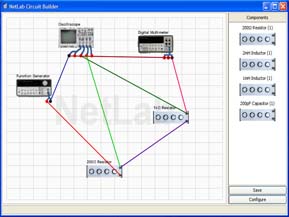
Circuit Builder
One of the difficulties with remote laboratories is the problem
of connecting the circuit when the experimenter is not actually
in the laboratory. NetLab solves this problem with an innovative
feature we call Circuit Builder (shown right). Users can pick
from a list of available components, drag and drop to arrange
them and then wire them up using their mouse. With a click of
a button, the circuit is configured in the laboratory exactly
as specified by the user. Using the available components they
are free to make any circuit they like. This is possible due
our use of a switching matrix, which can connect the terminals
of any set of components in any configuration we like.
Of course, to have complete freedom with the circuit configuration,
the users need to be able to choose the values of the resistors,
capacitors and inductors. Rather than provide a large number of
components with different values, we provide a small set of
variable components which
allow the user to choose any value they like. The user interface
for these components is in keeping with the NetLab style in that
it looks like variable component boxes that you find in the
engineering labs, with four knobs to adjust the values. These
computer-controlled components were specially designed and built
for NetLab as a student's final year project.
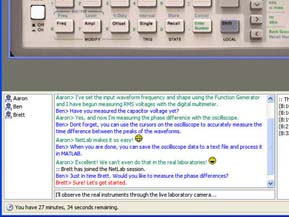
Collaboration
One of the key design goals of NetLab was to encourage
collaboration amung students. NetLab supports multiple users
working together on the same experiment. Each user connects
from their own computer. Typically each user connects from
their own home, but they could work together even if
distributed across the globe. A chat room is embedded in the
client which allows them all to communicate.
Any of the users in a session are free to operate the instruments.
When anyone makes a change to an instrument, it is immediately
reflected in everyone elses display and a notification message
is displayed in the log in the corner indicating who made the
change. This gives all members of the group the oppertunity
to participate. Groups ensure they get time together by booking
a session time on the website. Sessions are in one hour slots
and currently we allow up to three students to share a session
in any given timeslot.
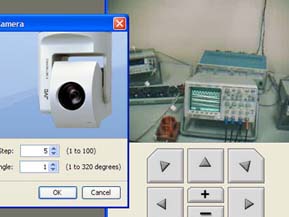
Live Laboratory Camera
A high quality web camera with a very powerful zoon is mounted
in the laboratory that allows the NetLab users to observe the
real instruments in real time as they operate them. The camera
has motors which the users can operate that allow to pan and
tilt, zoom right in and read the real displays of each of the
instruments, or zoom right out and see the whole laboratory set
up. Users can compare what they see on their NetLab displays
with what the real instruments are displaying and see that they
are identical and watch as they respond immediately while they
interact with them with NetLab. We find that the camera improves
the NetLab exprience by making it more enjoyable and reinforcing
the fact that they truly are operating real instruments.
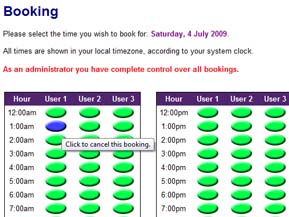
Web-Based Accounts and Booking
Anyone anywhere in the world is welcome to try NetLab. All you
need is to register for an account. There is a registration
form on this website which will create a user account for you
automatically. Once you have an account, you can go to the
booking page and book a timeslot. We allow each user to book
up to 3 hours a week, though if they need more time they can
submit a request to ask for more. The website also provides
a way to edit your account details and to delete your account
if you wish.
The website was a significant software development project
in and of itself. It is developed and managed by the NetLab
project students using modern web technologies and tools, with
the user accounts and bookings stored in a relational database,
all hosted on our own private server. Account details are
stored securely with encrypted passwords. The website will be
updated each year to include information about the new features
being added to NetLab with each new final year project.