·
·
·
·
·
·
·
·
·
·
Laboratory Live Camera
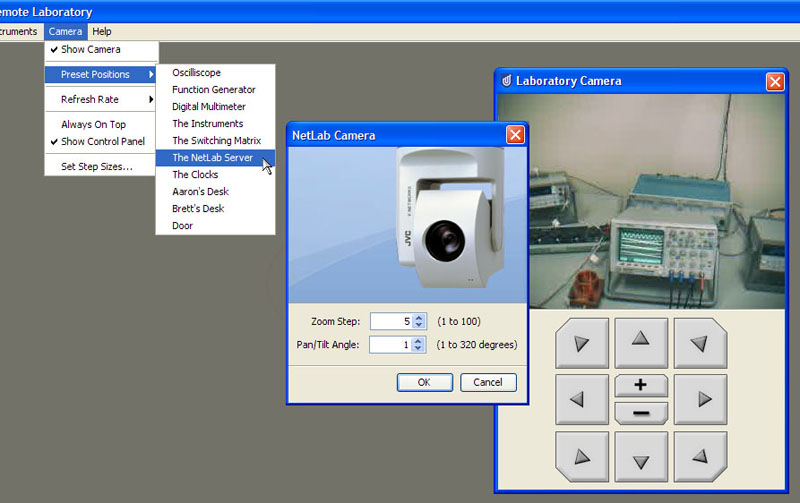
A high quality live camera is located in the laboratory with a clear view
of the instruments. Users can observe the camera from within the NetLab
client and even move it around with pan, tilt and zoom operations using
the control panel. The control panel can be hidden and the camera window
resized if the user wishes.
The camera has ten preset positions which have descriptive names and
are accessible from the camera menu. The user can also adjust the
pan/tilt and zoom step sizes to control how fast the camera moves
when they operate it.
Back to Screenshots