·
·
·
·
·
·
·
·
·
·
Auto Download and Launching
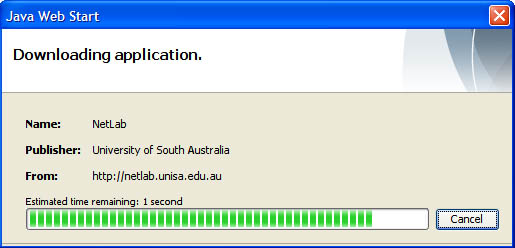
The NetLab client application is deployed using Java Web Start technology.
The first time you click the "Launch NetLab" link on th NetLab Access page
of this website, the application will download, install and launch
automatically. It will also put shortcuts in your system menu and on the
desktop, which you can use to launch the application again in future.
The application will only be downloaded once. When you launch it again in
the future, either from the the link on the website or using one of the
installed shortcuts, it will automatically launches the stored application
without having to download it again.
If when you launch the application a newer version is available, it will
automatically download and update to the latest version. NetLab also uses
an extremely efficient compression technology for Java applications known
as Pack200, which significantly reduces the download size to less than half
of it's original size.
Back to Screenshots